Starting an ecommerce store in 2023 – best practices

What does it take to open an ecommerce store?
In today’s blog, we’re walking you through the process of developing your own online store – both for owners who already have a brick and mortar store, and those looking to go online-only.
You’ll come out understanding the key digital and business factors that play a role in the ultimate success of your site, with a clear map for picking the right ecommerce platform.
Too busy? We’ve got the full download of the article – plus a free checklist for picking the right ecommerce platform – that you can take away with you.
We’re going to cover:
Why set up an ecommerce store in the first place?
You might already know the answer to this question, but for many people, deciding the scope of their business, including whether it should be online, is a tough process.
If you already own a storefront on a busy street, you may be better versed in creating engaging displays, capitalizing on foot traffic, and optimizing the layout of your aisles and products.
But a digital presence is different to execute – and “foot traffic” all but non-existent – when compared to an in-person store. You’ll need a different strategy – which all starts with scoping your business needs.
Scoping your business needs involves understanding your financing, determining advertising budget and tactics, sourcing materials or products, storing inventory, and other factors that might be unclear, hidden, or overwhelming to consider.
But the benefit of an ecommerce store is that one size does not fit all – and you can find the right fit and cost structure depending on what your end goal might be.
So first let’s talk about why anyone would be interested in starting an online store.
You might…
- Have a physical store and want to be available to your customers on their terms – late at night, or before work
- Want to find an additional income stream without the additional overhead of a separate physical location, staff, and other resources
- Be interested in running a dropshipping business and be able to serve your niche customers all around the world
- Have a side hustle that you want to kick off, but want to take orders or provide services online without the hassle of handling cash or complicated POS systems
- Want to add an online store to an organization that’s based around a cause or event, like branded mugs for nonprofits, or a merch shop for a music festival
Depending on your goal – and your current website setup – there are a variety of plug-and-play or DIY ecommerce options you can use.
Your biggest guides to making the right decision – and this goes for more than just technology purchases – are the basic questions:
- Who is your buyer?
- Where are they buying?
When we start at the end goal and work backwards, we find exactly what we need. So let’s start there.
Understand your audience
The technical requirements you’ll need to set up your store will depend on what you’re planning to sell, and where those buyers hang out.
Are they crafty? They might be scouring Etsy for new accessories or ideas.
Are they problem-solvers? They might spend a lot of time typing questions about products or materials into Google.
Are they fashionistas? They are almost definitely scanning Instagram for inspiration and edgy new outfits.
Each one of these statements implies a method of first finding, then buying, which are the two key things you need to hack if you want to sell on the internet.
Let’s be honest: it really doesn’t matter whether you spend $3,000 or $30,000 on an ecommerce platform if you aren’t getting your merchandise in front of your audience.
If you’re trying to sell used computer monitors via Instagram, you probably have a mismatch of audience and marketplace. Which means you probably don’t want the ecommerce platform that is specially made to work with Instagram. Instead, you’d rather have the platform that works the best with Google Search. Now you’ve found your match.
It’s simply a matter of ruling out what doesn’t work for your audience, and then from there, what doesn’t work for you (e.g. budget, fulfillment, scale).
So we’re going to start from the big picture, and refine down to help you understand your options and trade-offs.
How to pick the right ecommerce platform
First let’s talk a little bit about the platforms we’re covering today. Apologies in advance if you are considering a platform that isn’t covered in this blog – there are literally hundreds and we needed to narrow down our search to the most common for small to midsize businesses.
The masterful Chief Martech hits us over the head with how big this market truly is.
We’re covering only the most popular set of ecommerce platforms for the small to midsize business. Here’s a quick description of each one.
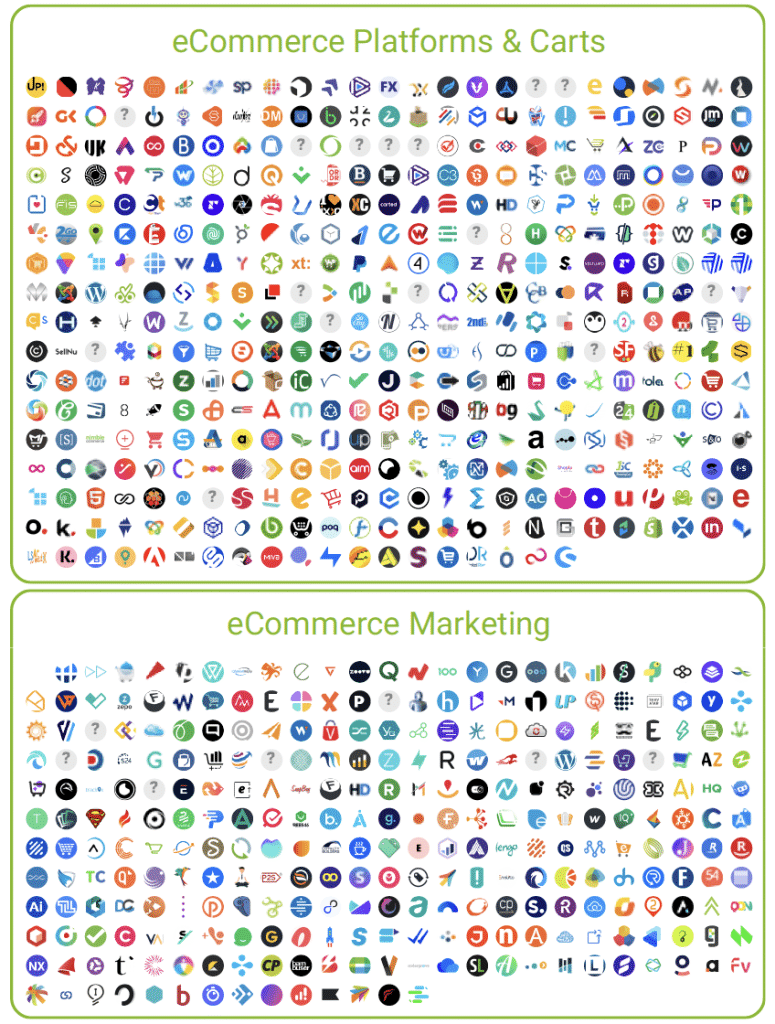
SHOPIFY
One of the most well-known brands in ecommerce, Shopify boasts ease of use, modern themes, and a tailor-made experience for the small-to-midsize business. It is the perfect platform for dropshipping or primarily using Meta Ads for selling, though it does not rank nearly as high as some of the other platforms on this list for SEO.
BIG COMMERCE
A powerful ecommerce platform, BigCommerce’s robust capabilities make it popular among large brands and small businesses alike. It offers an easy setup and the flexibility to use it either with an existing site or on its own. It can be quite expensive for stores selling at large volumes, however the platform does everything you need to run a business online.

WIX
A more budget and beginner-friendly alternative, Wix offers over 800 templates for designing your ecommerce website. Between this and its entirely drag-and-drop interface, there’s no need for coding or design knowledge to make a professional looking website.
SHOPWIRED
Another budget-friendly option, ShopWired offers great value and features at all price points. The platform is easy to use, but lacks integration with Amazon and may require some coding for custom elements.
ZYRO
A relative newcomer to the ecommerce market, Zyro is an affordable option focused on small businesses. They leverage AI tools to help business owners, have no transaction fees, and feature simple drag-and-drop web design – making it an attractive choice for a new business.
SHIFT4SHOP (FORMERLY 3DCART)
Shift4Shop – formerly known as 3dcart – is a feature-filled and highly integrated platform for ecommerce. Their blog feature is more thorough than many of the other platforms listed here, however the design and overall ease of use leaves something to be desired.
WOOCOMMERCE
WooCommerce plugs directly into your existing WordPress site and, with a bit of configuration, turns it into a fully-functioning ecommerce store. It’s free and scores among the best for SEO. For the user who isn’t very tech savvy, troubleshooting issues can be complex and the need for extensions to function properly can lead to issues.

VOLUSION
A great option for selling physical goods online, Volusion also has integrated subscription features, so for relevant businesses this could be a top choice. The platform does not allow for automatic digital downloads after purchase however, so it is not the platform for selling digital goods.
SELLFY
A smaller brand than some of the other options on this list, Sellfy is an all in one platform focused on small businesses. With attractive pricing and simple set-up, it’s a great option for those on a budget or without the technical know-how to build out their own site. Interested businesses should know that it ranks lower on Google PageSpeed scores than most of the other platforms listed.
SQUARESPACE
One of the longer lasting platforms out there, Squarespace has continually updated their offerings to provide a stronger ecommerce experience. It is simple and easy to use, however, it’s still relatively limited as far as ecommerce platforms go, and the features leave something to be desired.

ADOBE COMMERCE (FORMERLY MAGENTO)
Trusted by large businesses like Nike and Cisco, Adobe Commerce (formery Magento) is a feature packed and comprehensive ecommerce platform. It will handle whatever your business needs – however, unless you have the budget for an in-house programmer, it can be complex and daunting to get set-up and running.
Use the following questions in this blog to guide your decisions and make sure you’re on the right track to set up a powerful ecommerce experience.
Note on our recommendations: while we’ve done our own research on these platforms, we are also leaning heavily on some of the ecommerce experts out there. Check out our list of resources at the bottom of this blog to dive into the details.
Do you already have a website? Or do you need a solution that provides you with a homepage, blog, and other resources?
Some platforms are great as add-ons to particular sites, such as a WordPress site, while some can act as your entire site if you don’t have one. There are also ecommerce marketplaces, which don’t require you to have your own ecommerce site at all.
Here are some main buckets:
- Standalone-only. These platforms work best as your full website and don’t integrate well into an existing site.
- Hybrid platforms that work well both with existing sites or on their own. These are all great for setting up a standalone website, but they can also be set up to complement an existing website. In this case, the full website hosting pricing will be higher than simply using their basic shop functionality.
- Platforms that only work in conjunction with an existing site. These platforms work only as add-ons or expansions to existing sites, and they provide better options for SEO and content marketing.
- Payment gateways. These are great add-ons to an existing site if your inventory isn’t huge and you just need simple payment processing. We won’t be dealing with them in this blog as they are normally add-ons to ecommerce platforms.
- Ecommerce marketplaces. Today’s blog focuses on the above ecommerce options where you build your own site. If you want to simply set up a vendor page on one of these marketplaces, here are some of the most common options:
Do you (or do you plan to) work with a developer on your site, or do you already have coding skills?
Don’t be fooled – a lot of these platforms bill themselves as easy to set up, but in reality are either clunky or require deeper technical knowledge to properly use.
If you’re happy with an ‘out-of-the-box’ store and want to take the DIY approach, you can rely on Shopify, BigCommerce, or SquareSpace. Depending on your audience, the ecommerce marketplaces mentioned above would also work.
If you have your own site already (and you know how to use it), then WooCommerce and Shopify, are options you can set up to work in conjunction with your site. You will probably need some coding or at least intermediate WordPress experience to do this on your own.
If you’d like more control and have a budget for a developer, you can get even more sophisticated with WooCommerce, BigCommerce, Shopify, 3Dcart, or Adobe Commerce.
Do you have a brick and mortar store and intend to use this to supplement it, or is this site your entire business?
The key difference between setting up a website for a physical store versus an online-only retailer is how people find out about you – aka, your marketing channels.
For your typical storefront in a busy neighbourhood, foot traffic, appealing displays, great customer service, and word of mouth are going to be key differentiators that keep people coming back. This is how you build your audience.
Online, it’s a different story. Foot traffic doesn’t exist. You rely on digital marketing channels including blog referrals, Instagram ads, Google shopping, and SEO to keep people coming back.
This means that the requirements of your online site are different if you are a storefront versus an only-online shop. Think carefully about how you hope to monetize your digital presence, regardless of whether you have a physical storefront or not.
Making sure that your website has the ability to be set up with Google, Facebook, and Instagram means that you can automatically sync any product updates from your website straight into their catalogues, so you’ll never worry about manually updating them.
Platforms with Google Shopping capabilities:
Platforms with Facebook Catalogue and Instagram Shopping capabilities:
What about SEO?
This step is less important if you are brick and mortar, but if you are an online-only shop, SEO is going to be a key way to gain more organic growth over time (this means: spending less on ads).
Some platforms have clunky code that is difficult for Google and other search engines to read. If you’re planning to do any sort of content marketing via a blog on the platform itself, you may run into problems. As well, your inventory may not be as findable as you’d like it to be.
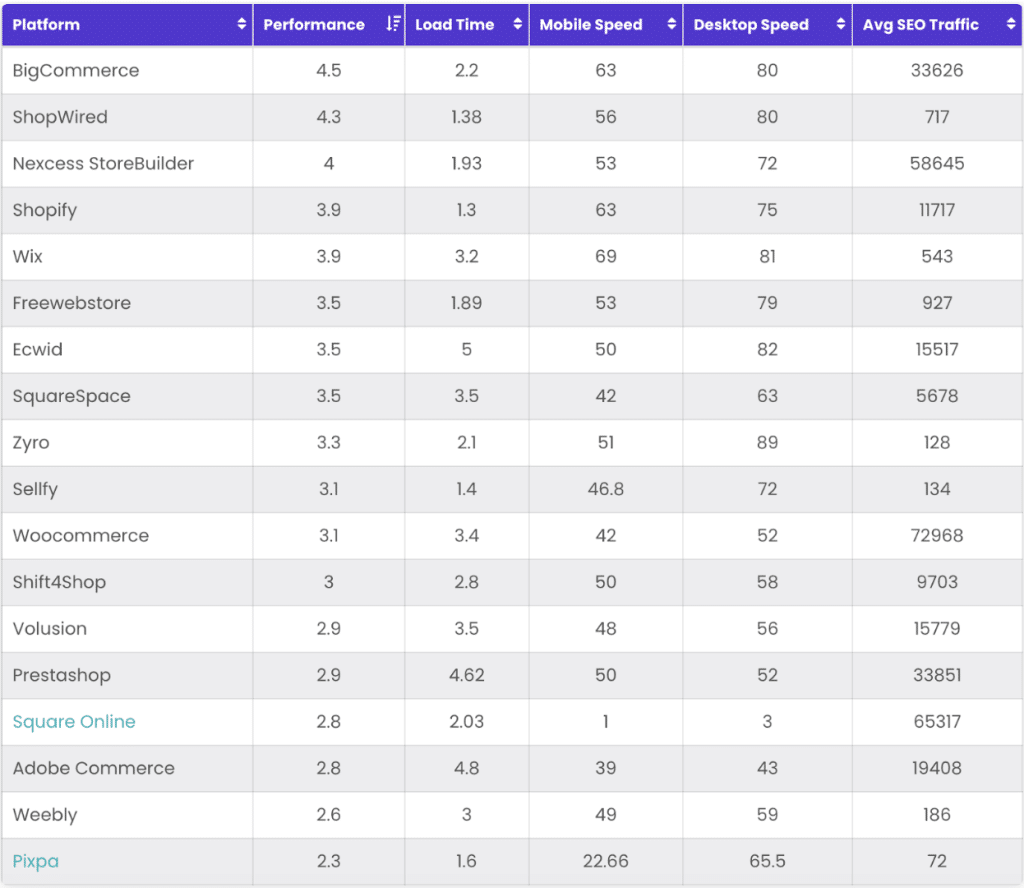
The kings of Ecommerce assessment, ecommerceceo.com, did their own testing across hundreds of sites to determine the true performance of different platforms for SEO. Get the full rundown here.
Do you have a limited budget?
As with any digital design project, prices can range dramatically depending on what functionality you need.
The three key factors you’ll need to keep in mind when considering pricing should be:
- How much you can pay per month for the platform subscription
- Whether or not you have a budget for a developer
- And how much time and effort you can spend on setting up the platform yourself (DIY)
Most ecommerce platforms are either free or start around $20-30/month. But even what may seem cheap won’t necessarily stay that way when you factor in all the integrations and add-ons.
Free options
It’s worth talking in this section about free options. If you’re looking for free options, there are a number available – but non-buyer beware: you will often pay in themes, plug-ins, and development before the final cost is done.
- Wix
- Weebly
- WooCommerce
- Shift4Shop
Do you need a POS or to connect to your accounting software?
Collecting orders and money – the key reason you’re in this business!
Well, each ecommerce platform will give you some version of a checkout screen, allow you to add inventory and standardize the look of your products, and provide payment gateway options. They will all do this job fairly well, though some will be a smoother user experience than others.
For brick and mortar stores, almost all of the platforms listed here offer a POS app or add-on so you can use it for in-person sales, but the cost averages around $200/year.
And to keep your finances straight? Thankfully, most of the platforms connect seamlessly (and at no cost!) to Quickbooks and other financial/accounting apps.
Do you intend to dropship your items?
Dropshipping is a type of business that takes orders, and then works with manufacturers to ship their wares directly to the customer. This means that dropshipping businesses don’t have to worry about either the logistics of delivering products they sell, nor physically hold the inventory and manage warehouses/storage.
Some ecommerce platforms have more extensive integration options than others. If you are looking for dropship partner options, you’ll want to check out these platforms:
I’ve got the ecommerce platform – now what?
Each platform is going to have its own unique onboarding and setup process, but there are a few key areas that will be common throughout.
Import your inventory
Be detailed – make sure you’ve catalogued each version, colour, and style of the item.
Make sure you’re following best practices with naming conventions of online products – you’ll want to include factors that influence SEO and have a bearing on the on-site user experience.
For a thorough guide, follow this blog on ecommerce naming best practices. And for ways to hack your titles depending on the result you want, check out this resource.
Lastly, if you’re planning to use content to game search results, use this guide for best practices on page titles and meta descriptions.
Future-proof your store
One thing we like to recommend is using an out of the box theme, instead of a custom built or marketplace one, as the base of the store.
For example, Shopify’s Debut theme is constantly being updated by Shopify with more sophisticated shopping cart options and a better, streamlined user experience.
When you use the platform-approved themes, you can always update to take advantage of the latest features without worrying about breaking your store.
Connect your apps
Whether it’s financial software, dropshipping, delivery partners, marketing channels, or suppliers, be sure you’ve connected all the apps you need to make your site a seamless experience for both you and your customers.
Make your brand count
Make sure the look and feel of your new site or your newly added store matches your brand – colours, fonts, animations, and all!
This goes as well across your social accounts and all brand assets – anything a customer can see, hear, or touch should represent you.
Use your best asset – email
The most welcome marketing experience for a customer is email.
They’ve requested to be added to the list – or they’ve purchased before. Either way, they’re happy to hear from you.
The first thing to do is make sure you have clear and consistent branding across all your emails, including the transactional ones – purchase receipts, order confirmations, shipping details.
Even though they may seem like the most robotic communications, a good company makes use of them to tell the brand story and build further trust with the customer.
Which also leads into the next point…
Spend time on the upsell
One of the biggest opportunities for ecommerce stores is the gains that come from upselling the customer both as they shop and during the checkout process.
Upselling can occur in many ways – bundles, timed discounts, “you might also like” options, and email offers. For a great overview of upsell techniques, check out this blog.
Final tips and tricks
- No matter what, make sure you have SSL on your website! Work with a web developer or talk to your hosting site to make sure you’re set, otherwise your customers’ credit card information will be shared with the world.
- Test and test and test. Make sure the functionality is the way you want it, make sure your apps work properly, and make sure email notifications and reminders work.
- Make sure your analytics is set up properly so you can track who has come in via advertisements, understand your return on ad spend (ROAS), the efficacy of marketing, and more.
If you’ve made it all this way, thanks for taking the time to read our best practices blog on starting an ecommerce store!
If you’d like to get a copy to refer to later, download it here, and you’ll get a handy checklist as well for helping you pick the perfect platform for your site.
Additional Resources
Shopify’s big guide to dropshipping
Storegrowers’ Google Shopping guide
EcommerceCEO’s guide to ecommerce platforms
Platforms compatible with Instagram Shopping and Meta ads
Facebook’s instructions for turning on Instagram Shopping




