Why your website refresh needs a solid technical architecture
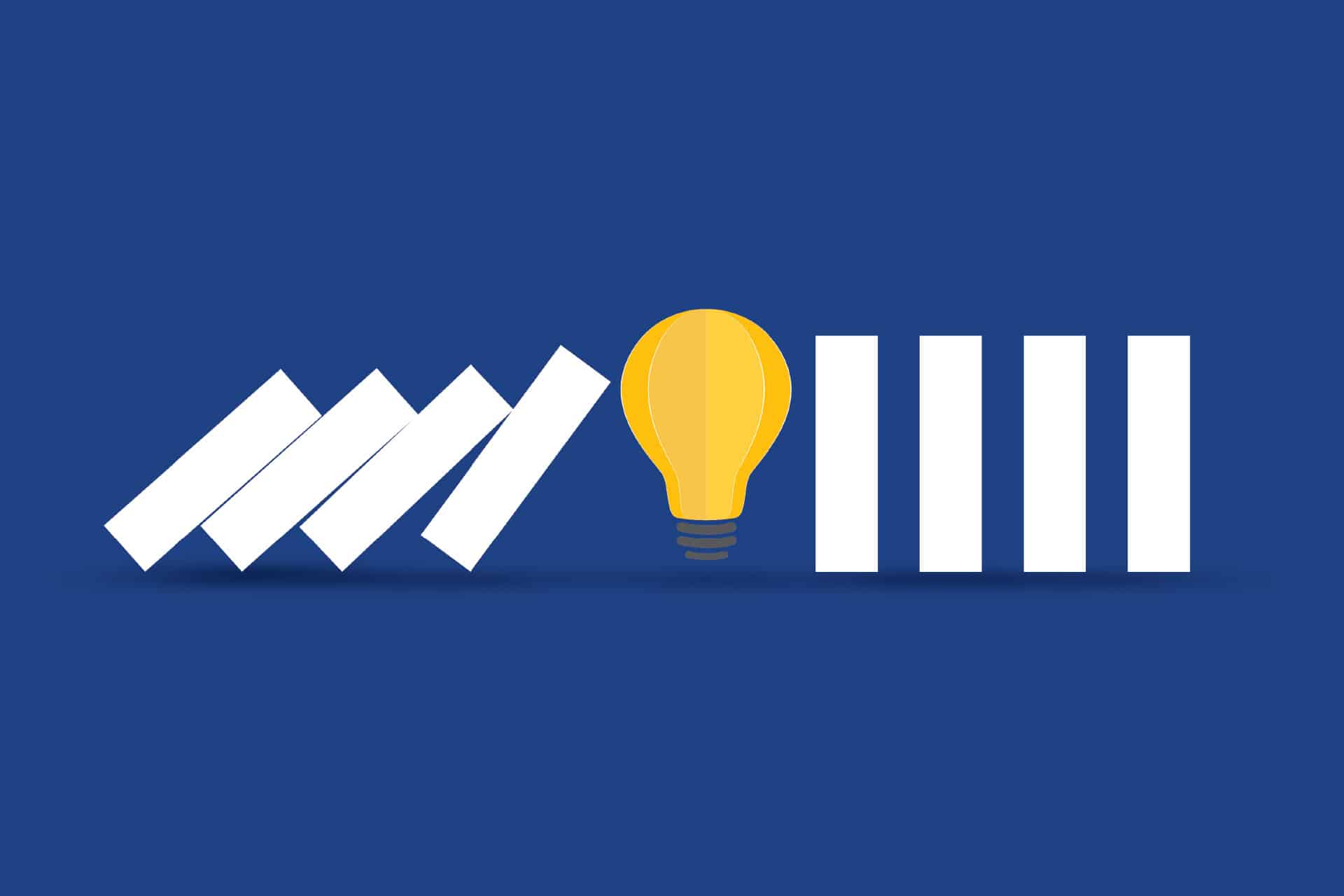
It is a sadly overlooked truth, but even with active maintenance and improvements, websites need to be updated every few years. Because of this, website redesigns are one of the most requested projects we get, even over new website builds.
A website refresh is rarely ever a simple visual redesign. Often through the technical discovery phase, clients unearth critical complications with their existing website infrastructure. For example, you might find out that your original site architecture is now out of date, potentially posing security issues or limiting your ability to add new widgets and integrations as your business expands. Or perhaps your existing site components, like your contact forms, aren’t firing correctly or go to out-of-date email addresses.
Great frameworks build great websites. And whether it’s a website refresh or building a whole new site from the ground up, pre-planning your technical architecture is paramount.
In today’s blog we’ll explore the important questions and possible solutions when considering building a solid technical architecture.
We’ll look at:
- System architecture 101
- The top questions you should ask yourself when refreshing your website
- The benefits and pitfalls to building a site from scratch.
System architecture 101
There is no quick fix or universal tool that can accomplish everything that your website needs. The most successful companies plan for and leverage numerous technical tools to reach their desired goals. These toolsets will be chosen based on specific client needs as it is important to stay tech agnostic.
For example, the CMS of choice for most clients is currently WordPress, because it has the broadest pre-built features and a vast developer community. With almost 50% of all websites powered by WordPress, it’s the CMS that will give you out-of-the-box, battle-tested plugins that are production-ready.
But whatever you use as your CMS, it is important to consider how your ideal tech stack will impact the design and infrastructure choices of your website refresh. Each toolset comes with potential pros and cons, that’s why when you’re considering a website redesign, it is important to audit your existing tech stack before moving ahead with building new system architecture.
What is and isn’t working with your original toolset or plugins? What are the additional capabilities that you wish your system had in place? Organize your tech stack into related fields to help visualize the architecture. For example:
Marketing
- Email automation
- Lead generation
- Analytics
- SEO
- CMS
Sales
- CRM
- Data management
- Meeting scheduler
- Call tracking
- Video recording
Service
- Help desk
- Live chat
- Survey software
- Call centre software
- Ticket management
Brainstorm your ideal tech stacks and how each tool would help your business achieve its goals and run more effectively. Consider everything from the content management system that your website is built on, to the social media accounts you use to build up your site’s presence.
Each tool should be tied to your business strategy, allowing for future growth in the process.
The top questions you should ask yourself when refreshing your website
It can be overwhelming to take everything into account when trying to organize your website refresh. Here are the top questions to consider when tackling a website refresh:
- Is your existing website architecture helping or hindering?
It is critical that the structure of your site be intuitive so that your team can update it quickly and easily. Does your current architecture make building new pages difficult? How easy is it to update existing content? Many companies learned the pitfalls to having a slow update process during the pandemic – letting your customers know the latest hours or safety protocols trumps everything else.
- Is your existing website architecture optimized for SEO, speed, and security?
Is it easy for potential customers to find your website? How about to quickly and safely engage with your site? There are multiple tools that help you analyze your website’s SEO, speed, and security. Based on how your current site fares, you will need to decide whether a major refresh of your technical architecture makes sense to bring in more value and peace of mind.
- Is your site responsive for mobile?
With over 70% of website visits now coming from mobile, it is imperative that your site is easily accessible by phone or tablet. Given the variety of screen sizes in both of these types of devices, a responsive version of your entire website is the solution that will bring the most bang for your buck.
- How future-proofed is your current website architecture?
Is it possible to integrate the latest tools or build any new features on the existing architecture that will further support and grow your business? Identify the best solutions that will take you and your website to the next level for years to come.
The benefits and pitfalls of building a site from scratch
After a robust technical discovery phase, it may turn out that building a website from scratch is the best option moving forward. An exciting yet sometimes overwhelming option, building a new website from the ground up will give you a customized look and personalized experience for your website visitors while not being hindered by the technical debt of legacy systems.
While building a whole new website may make you feel like the author of your own destiny, it also comes with a wealth of potential pitfalls and problems. These issues might seem small but have the potential for big implications and, if not tackled properly, could easily halt any momentum or lead to re-engineering systems that you’ve already built.
Self-hosted vs. managed hosting
A major decision that people run into when considering a new website build is choosing between managed hosting vs self-hosted. Like many architectural decisions, there are pros and cons to both that depend entirely on the goals and needs of your website.
Self-hosting allows for greater control and freedom over your choice of tech stack, database, operating system, etc. If you want to be free of limitations in functionality or design, have greater access to website plugins, and have a system in place that won’t add roadblocks to SEO, then building a self-hosted website might be your best option. The downside to self-hosting can often be lack of support and consistent internal management of security, updates, certificates, etc.
Managed hosting on the other hand comes with ready-made solutions that take care of all the internal management, an expansive support community, and not having to worry about updates. The flip side of managed hosting is that it is often more restrictive when it comes to customization and configurations.
Is there a clear winner between these architectural decisions? It really all depends on the goals and needs of your website. Are you looking for the best option for beginners and non-developers? Or something more in line with experienced web developers?
Remember, a website is something you’ll be continuously developing and optimizing over a long period of time, so it is worth investing in. There are pros and cons to whatever decision you make. Whatever site option you consider, take the time to research and evaluate what the right solutions would be for you and your business so you can start building a solid foundation for your site.
Final thoughts…
A website refresh does sound like an intense undertaking, and at times, it is. But with a solid technical architecture at its core, your website will benefit from improved SEO, up-to-date functionality, and ultimately, increased traffic and conversions.
Much like the evolving needs, wants, and preferences of your customer, website maintenance is ever changing with new website tools, accessibility standards, browser technology, and more. A lot can change since your latest site refresh, but with a solid technical architecture, your website will be up to the challenge.



