Your cheat sheet for the AODA and website accessibility
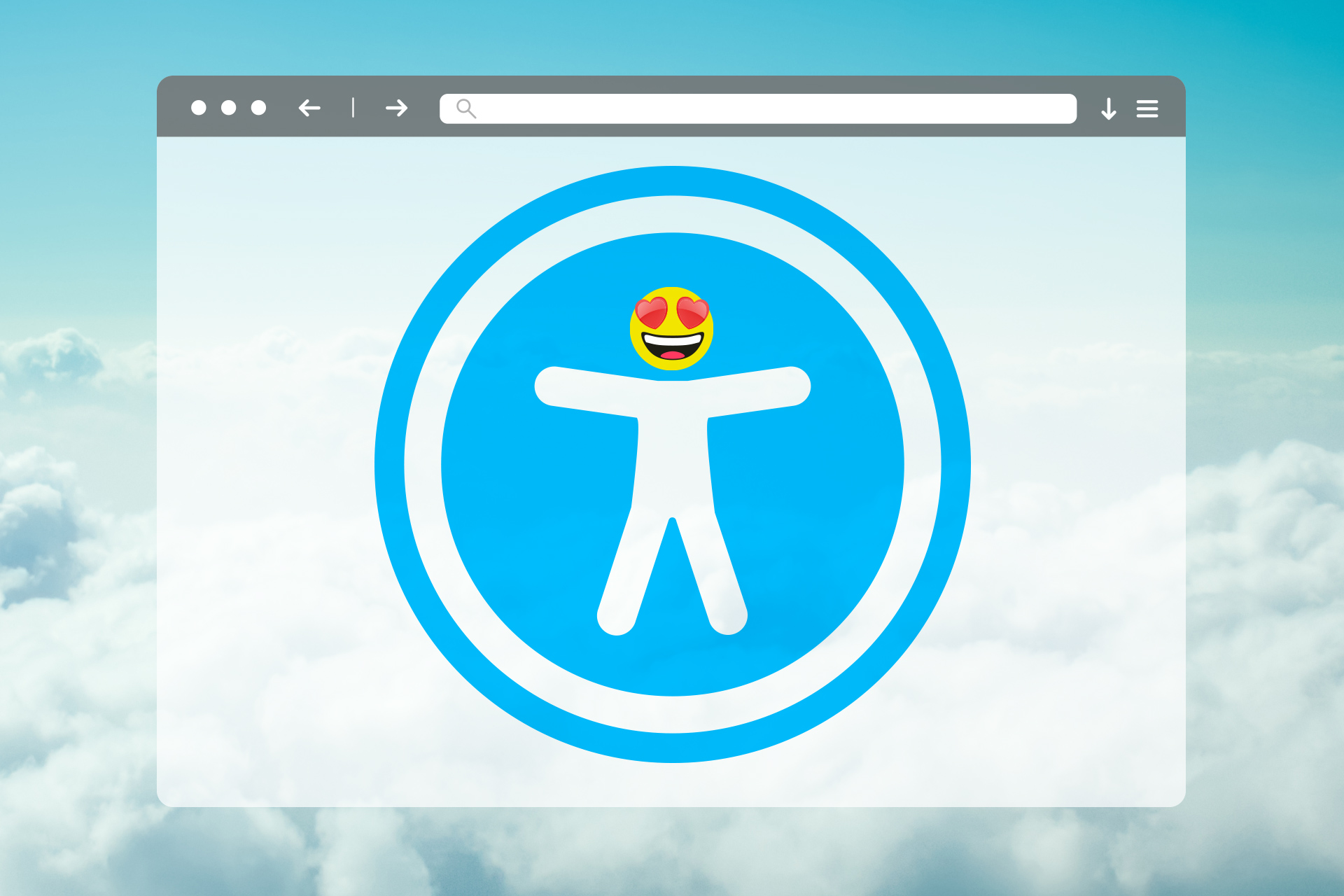
We’ve been getting a lot of questions from our clients about the AODA, what it is, if they need to worry about it, and what happens if they don’t comply. In today’s blog, we’ll share everything we’ve learned so far.
We’re going to cover:
- What is the ADOA?
- Do I need to worry about it?
- Why should I comply?
- What do I need to do?
- What tools and terms should I know about?
What is the AODA?
The Accessibility for Ontarians with a Disability Act (AODA) is a law passed in 2005 aimed at ensuring people with disabilities don’t face barriers to accessing information, activities, and opportunities.
Digital accessibility, including websites and web content, has become an ever-growing issue, especially highlighted in 2020 as the world went virtual.
This means that both the structure and content of digital sites, articles, videos, podcasts (and more) fall under certain requirements of the AODA. This is because tools like screen readers rely on tags and elements within a webpage to provide visual or contextual information to users (you’ll see a nice demonstration of this in this video by UCSF’s IT department).
The AODA aims to reach its goal of developing and enforcing accessibility standards by 2025 and has set gradual phases over the years to get there. January 1, 2021 marks the next milestone.
Do I need to worry about it?
As of January 1, 2021, your website has to abide by the AODA’s new levels of compliance if your business:
- Operates in Ontario,
- Is a private or non-profit organization that has more than 50 employees, or
- Is a public sector organization.
This means that any new/updated public website or content posted after January 1, 2021 needs to meet WCAG 2.0 Level AA (except for two criteria: live captions and pre-recorded audio descriptions) in order to comply with the AODA.
We’ll get into the actual compliance levels in a bit, but what will happen if you qualify and are in violation of the new rules?
- Firms can be fined a maximum of $100,000 for each day they’re in violation.
- Directors and officers can be fined up to $50,000 for each day the organization fails to comply.
The full legislation details are here.
What are the AODA’s levels of compliance?
The AODA’s levels of compliance are based on globally recognized web standards set out by the World Wide Web Consortium (W3C) called Web Content Accessibility Guidelines 2.0 (WCAG).
This affects everything from alt tags on pictures, to ensuring forms have been set up properly, to ensuring subtitles or scripts are available for videos or podcasts.
WCAG is based on four main principles of accessibility for websites:
- Perceivable: users can perceive the information, whether through sight, auditorily, or otherwise; for example, this includes text alternatives and colour palettes suitable for colourblind individuals.
- Operable: users can navigate and operate the site without impediment; for example, this includes being keyboard accessible, having enough time to navigate, and being considerate of physical reactions including seizures.
- Understandable: information on the site must be understandable, including the operation of the interface and other language or content on the site; for example, this includes providing input assistance (e.g. errors provided on forms).
- Robust: content must be interpretable by a variety of user agents, including other web browsers and platforms, as well as assistive technologies like screen readers.
WCAG lays out various requirements that websites should satisfy in order to become accessible. For each requirement, there are up to three levels of accessibility you can achieve – Level A, AA, and AAA.
Level AA is considered the industry standard and is used in legislation around the world.
A great post by 3Play Media gives a great breakdown of the three levels:
- Level A: the highest priority and usually easiest to achieve – a lot of SEO best practices even cover this.
- Level AA: more comprehensive and the standard to meet to comply with the new AODA deadline.
- Level AAA: the strictest, most comprehensive accessible design standard, and therefore, the least common level to meet.
For more info, check out WebAIM’s handy checklist that provides Level AA requirements in an easy-to-digest way.
Why should I comply?
Even if you aren’t a target for this legislation, you’ll benefit from complying with it simply because making your website and content more accessible means you’ll hit an even wider market – and your SEO will see a boost, too.
More than 10% of Canadians have a disability and use the internet and digital tools as frequently as their counterparts.
By creating a more accessible site, with better user experience and design principles, you’ll get an edge over competitors who are sticking to business as usual. And for able-bodied people, they’ll see an improvement in usability overall, leading to fewer cart abandonments, rage clicks, or bounces.
You’ll also be implementing changes that align with SEO best practices, and Google will reward you for them, such as using proper header tags, alt tags, and cleaner code.
What do I need to do?
It may come as a surprise, but automated tests catch only 20-30% of accessibility issues. A manual audit by an experienced expert is the best way to ensure compliance. And don’t be fooled – free tools won’t help you be fully compliant.
So what comes next? It all depends on what your next project is – but WebAIM’s checklist will likely be your best friend regardless of whether you’re starting a new site or updating an existing one.
New sites
If you’re developing a new site, becoming AODA compliant is simply something you can do from the start and bake into your development and ongoing maintenance. It’s certainly an easier and cheaper option.
Here are a couple of suggestions to hit the ground running:
- Check your brand colours to ensure they have an acceptable amount of contrast and find alternatives if they don’t.
- Create a checklist to use for every time a video or image is uploaded – does this image have an alt tag? Does it need a description? Have we provided a video script or enough content on the page to cover the content in the video?
- Follow web design and SEO best practices and you’ll check many of the WCAG requirements right out of the gate.
- Make sure you’re working with a trusted developer who understands the requirements and is up to date on
Existing sites
The longer your site has existed, the more legacy apps, images, pages, and links accumulate. You have to sift through a lot of content and it becomes a question of volume as to what you can realistically update.
Some content management systems will make this process easier than others. For example, WordPress’s Media Library provides you with all the images on a site and you can simply go through them one-by-one to update the alt text and descriptions. If you have 500 images, though, you may need a better plan of attack.
We recommend a few things to make your accessibility project more attainable.
- Consult with a knowledgeable developer prior to starting the update to understand the pros and cons of a site update versus start with a fresh build. An important part of this conversation will be around whether the cost of an update might be even higher than simply building from scratch.
- Take time to itemize the updates required – loosely group them into buckets and assign priority levels. Some may be best for a developer to take on, some might be better for a marketing assistant.
- Phase-out the updates based on priority level and whether other updates rely on certain ones being done first.
- Create a checklist of ongoing processes that will have to happen in the future, for example, whenever a new image is added to the site.
It won’t be easy, but it also shouldn’t be hard. Take stock, phase it out, and slowly make your way through it.
Tools and Terms
Tools
WAVE – Web Accessibility Evaluation Tool: Another free tool that allows you to check your site directly within your web browser. WAVE provides a better visual debugger tool than AChecker in our opinion.
EXPERTE.com’s Accessibility Checker: Not as well known as AChecker or WAVE, but one huge benefit is that EXPERTE.com’s free tool crawls your entire site and allows you to test hundreds of pages automatically. It’s worth checking out.
WCAG 2.0 Checklist: A PDF list of all the items for getting up to code with WCAG 2.0.
Key Terms:
Web Content Accessibility Guidelines (WCAG): The WCAG documents explain how to make web content more accessible to people with disabilities.
Americans with Disabilities Act (ADA): The Americans with Disabilities Act of 1990 or ADA is a civil rights law that prohibits discrimination based on disability.
Accessibility for Ontarians with Disabilities Act (AODA): The AODA’s purpose is to improve accessibility standards for Ontarians with physical and mental disabilities to all public establishments by 2025.
Screen Readers:
NVDA (PC): A free, open-source, globally accessible screen reader for the blind and vision impaired.
JAWS (PC): JAWS provides speech and Braille output for computer applications on your PC.
VoiceOver (Mac): A visual accessibility feature that allows you to operate your Mac using just your keyboard while having items on the screen read out to you.



